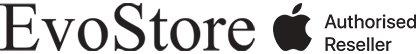Most exciting Features of Apple iPhone X
Date: Tuesday 12 April 2016
Post by: Author
It’s officially been more than a month since Apple’s iPhone X hit store shelves. If you already got one in your hand, you must have noticed some its original features and you must have taken some time to get used to its new design. If you are still getting used to the phone and still haven’t gotten time fully explore its features, here we have got you covered.
1. Wake it up
If you were already an iPhone user before getting your hands on iPhone X, there is no second question that you used to rely on the home button to wake it up. But there is no home button on iPhone X, so how do you wake it up? All you have to do is just tap the display or alternatively, you can use the sleep/wake button or raise the phone to wake it up.
2. Face ID
A true successor to previously Touch ID. When you first unbox the phone, you will get the option to turn on the Face ID. It requires rotating your head twice so the True Depth camera can capture the details of all your facial features. While unlocking your iPhone X with Face ID, you need to actively look at your phone to trigger Apple’s Face recognition system. In this way, nobody can unlock your phone by just pointing it your face or while sleeping.
Also unlocking a phone using Face ID doesn’t work if you’re blind or if you are wearing a sunglass that blocks certain infrared light.
3. Multitasking
If you are a multitasker and needs to change applications on your phone frequently then you are in for a treat. On iPhone X, you can access multitasking application switcher by swiping up from the home bar and holding your finger down for a couple of seconds. You can swipe left or right on the home bar to go straight to the next application. It is faster, cleaner and much more insightful.
4. Animojis Stickers
Animojis are a form of animated emoji. This feature uses True Depth cameras to track your facial expression and suggest you the Animojis according to it. To send one, on a chat thread tap on to monkey emoji and you get access to Animojis record screen. You can swipe it up to expand it to thewhole screen. You can record a 10-secondvideo and send it to your friends. If you don’t own an iPhone X it will show up as a video file.
5. Notification and control center
Getting to the control center is not so easy, especially with one hand. But it’s all made easy once you turn on the reachability. When you activate it and swipe down on the gesture bar, the entire screen will slide down and you can swipe down right above the upper right app icons. Sure, it’s a two-swipe process now, but it’s better than dropping and smashing your iPhone X.
6. Activate Siri
The new design of iPhone X is built in with a dedicated Siri button-an elongated power button. You can activate Siri by holding down the button for a few seconds. Siri will appear all ready to answer your questions or follow any commands. Press the button again to exit Siri.
7. Shut Down the Phone
This may feel alien but to turn off your phone you can hold the either of the volume buttons and the lock button at the same time. You will be prompted with the “slide to power off” option. In this way, you can also access Emergency SOS and Medical ID if you require emergency services.
8. Screenshot this
We all are used to taking a screenshot of the home but with home button absent in iPhone X, you may feel awkward taking a screenshot on the iPhone X might feel foreign. But if you have transitioned from an Android phone, then you are right at home. Taking a screenshot of iPhone X is pretty similar to Android phones. Press the lock and volume up button at the same time. You can later edit it as per your taste.
If you are thinking to buy Brand New iPhone X in Nepal at a best price, then feel free to Contact – EvoStore: Email us: [email protected]